How does the image to text tool works? | 3 recommended tools
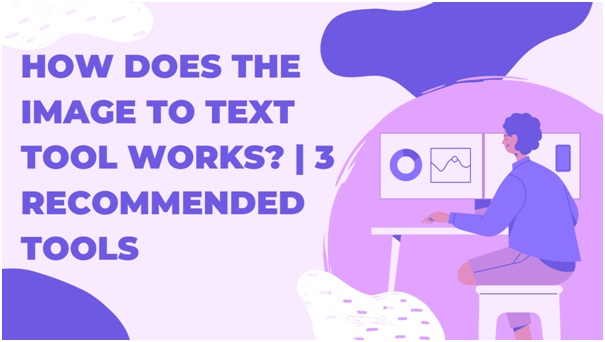
Ever come across a situation where you have to extract the text from images. As a writer we often need to use the text that is presented in the image format.
There is no need to spend a lot of money on professional tools because there are numerous online websites that provide this service almost free of cost.
What are OCR tools?
Optical character recognition tools often called OCR tools to play a huge part in many fields. From writers to people who have dyslexia, these tools help them.
Dyslexic people have trouble reading the text. OCR tools are beneficial to those as digital text is supported by software in many ways that these people can easily read.
This technology was first introduced in the 1900s. Since then multiple software websites and applications can extract the text from photographs.
This software are easily supported by mobiles and windows. Before we talk more about the ocr tools, let's just discuss how digital text is beneficial.
What are the benefits of digital text?
Without any doubt, digital text is more accessible to people. It is widely available to users. Since this is the age of technology, the only relatable text is digital.
People like reading on their devices nowadays. Everything is available on their mobile phones via the internet therefore, no need to carry those papers with you anymore.
The digital text engages more of an audience as users can also convert it to audio if they do not like reading it at the moment.
There is a connection between digital text, printed text, and ocr tools. For example, if there is any printed text that needs to be converted into digital text, it should go through the scanner first.
The scanner converts the printed text into the form of images. These images are then put in ocr tools to extract the text from them.
How does an optical character recognition tool work?
Ocr tool looks at the image that needs to be read by the software and immediately starts recognizing the text based on the shapes of the characters.
This is how it recognizes different numbers and letters. After recognizing it starts documenting the text in a text file.
In most cases, depending upon how good the OCR tool is, the final text retains the originality of the previous text. Many OCR texts enable you to make changes in the final text again depending on the type of software you’re using.
Some of the options for the treatment of the digital text are given below;
- You can change the size and color of the text
- It also gives the option of highlighting the sentences and paragraphs
- You can also use the option of “text-to-speech”. it will read the text aloud if that’s the setting you prefer
- Digital bookmarks allow you to move around the text
In short, this software allows you to make changes in the scanned documents just as you can make changes in the text from the computer. It detects two types of recognition patterns. Pattern recognition and feature recognition.
Pattern recognition: the software is fed almost all types of formats and fonts. Based on this information, the software then recognizes the text by comparing the characters.
Feature recognition includes the recognition of the text based on curves and lines present in any character. For example, the letter “D” is stored by one straight line and one curved line.
Imagetotext
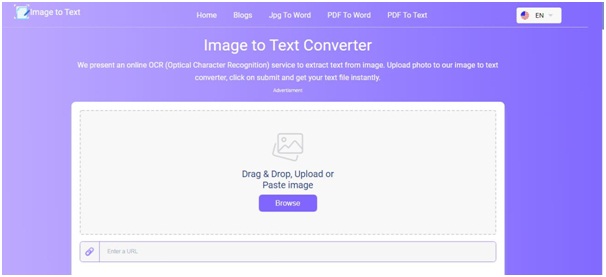
It is an online character recognition tool that provides free services to users. You can extract the text from the image very easily with the help of this tool.
If you’re tired of doing this whole process of typing the text manually then this tool is definitely for you. There are other features that this also provides such as the conversion of pdf to text file and pdf to a word as well.
How to use it?
Upload the image. You can drag it or drop the file from your computer. The option of pasting the URL is also available.
After that click on the submit button and you get the text in a few seconds after that. The text can be copied to the clipboard or saved in the document.
Features
- Imagetotext.info supports all formats of images
- Extractions of text from multiple languages are available
- After extraction, the document file can also be downloaded
- The tool is free to use
Prepostseo
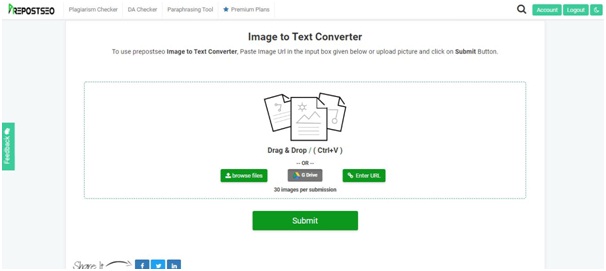
Prepostseo is a pretty useful SEO service provider website and offers multiple features and services that are beneficial for SEO writers.
Image to text converter tool is one of many from Prepostseo. It gives the users the freedom of converting text from images without any hassle. Prepostseo image to text converter has given competition to many free and paid software that provide these types of services.
How to use it?
Browse the file from a computer or any device and upload it. You can also copy-paste the link to the images. After hitting the submit button you get the text from the image. It can be copied and saved later on.
Features
- Provides the pretty accurate services for the tool that is free and so easy to use
- It supports all of the image formats. You name it and it has the settings for that format such as; PNG, JPG, BMP, GIF, JPEG, and TIFF
- If an image is in some other language then that specific language can be selected
- It can extract the text from very low-resolution images
- Prepostseo image to text tool is very secure and trustworthy that doesn’t breach the data
- The final text can be converted to an image file
- No need to install the tool. It is an online-based service
OnlineOCR

Another free windows software that is free is depicted by the name of the software. It easily converts the scanned images of the desired text into digital text.
Features
- supports all of the popular images formats
- Easily export to MS word
- Have an open-source engine that is maintained by google consistently
- The software is free of cost
- Your data is confidential with this tool. No need to worry about data breach
- It keeps in mind the formatting and final layout of the text
- No need to worry about installing the software. Work pretty fine on the website
- There is a desktop ocr tool as well as an application for mobile users is also there
Conclusion
Now that we have established how useful optical character recognition tools have become to the writers, you need to look out for the best one out there.
We have listed the features for the Imagetotext, Prepostseo image to text and converter, and free online ocr website tool.
As much as we have tested we liked all three of them, to be honest. They have nice, sleek websites that are fuss-free and provide a good experience to the users.
Online Tools and Converters
- DPI Converter
- ICO File Generator
- WebP to JPG
- WebP to PNG
- JPG to PNG
- PNG to JPG
- JPG to BMP
- JPEG to JPG
- Invert Image Colors
- Convert to Black and White Image
- Compress Image
- Crop Photo
- How Image to Text Tool Works
- How to add a Tag in an mp3 file?
- The Future of Email Marketing
- Affiliate Marketing Or Influencer Marketing